Free
SHAREit
Your all-in-one file sharing solution
You can control any player using your Android smartphone in Wi-Fi or Internet mode connection. In most cases, remote does not require any additional settings because it detects PC's IP, ALLPlayer has been installed on. In case of connection problems, check IP address and port of your PC in the ALLPlayer Remote Assistant [setup] installed on your PC and enter the data manually in the ALLPlayer Remote on your Android device. In ALLPlayer remote, you can control the mouse cursor as easily as on your laptop. Virtual touchpad and using the left and right mouse button gives you unlimited access to all programs installed on your computer. NOTE! For Android please download ALLPlayer Remote from Google Play.
Works with any player like VLC, KM player and others. You can control any player using your Android smartphone. Wi-Fi mode or Internet mode connection are available. NOTE! For Android please download ALLPlayer Remote from Google Play.
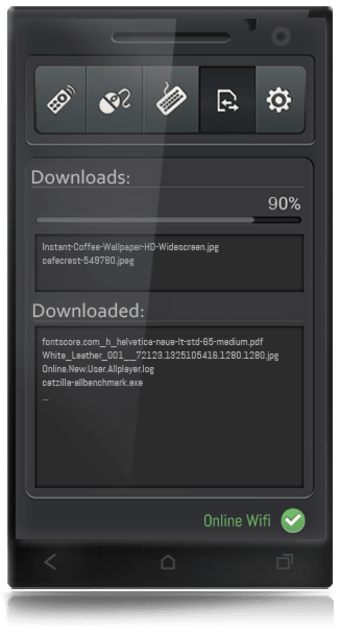
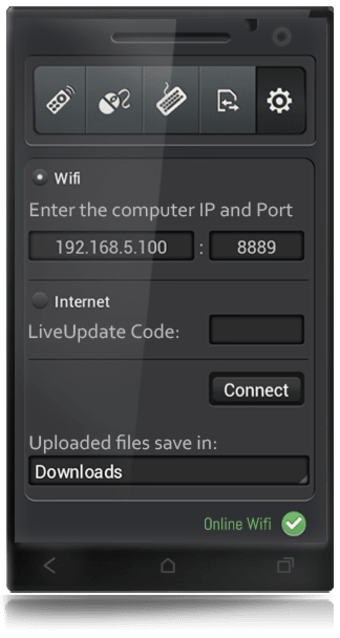



Free
1.3
Windows
Windows 7
English
2.3K
2.15 MB
Have you tried ALLPlayer Remote? Be the first to leave your opinion!
Remote Play for PlayStation
Clean up the registry and delete unnecessary files
Download Windows Disk Images When You Need Them.
Android device management tool for PC
Free Iobit complete system care
An easier way to capture video and audio
Oversee your desktops health
Create and run applications using .NET!
Create executable files from batch scripts
Windows 10 ISO Tool: Resolve free upgrade issues
Improves security and performance
Retrieve deleted text message on iPhone and Android phone.
Take command of all your music files more efficiently
Export MBOX to PDF with Developed MBOX to PDF Converter
Reliable contact migration from outlook to VCF

Power file management in this handy tool
Easy tool for creating powerful autoplay menus without programming experience
Recover deleted SMS messages and contacts from Android mobile phones!

Optimize your computers performance
PC Fix Booster is designed for all users





